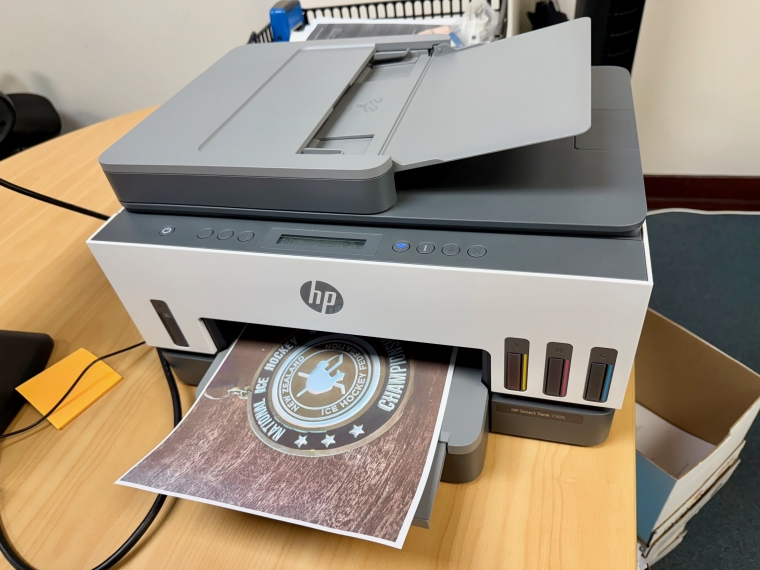
We’ve had a colour thermal inkjet printer in the office for a few months now, which has been a nice change from the usual black and white output. I try not to print whenever possible, but there are situations when reading from paper is better. Plus, every now and then a colour presentation makes all the difference, instead of smudgy blacks and grey.
This is the HP Smart Tank 7305 all-in-one thermal inkjet, which has quietly delivered on what it promises, without any foibles as such, much to the delight of the print-out aficionados in the office.
Setting up the 7305 was both easy and fiddly. That is, the easy bit was setting it up physically. That was a matter of removing the securing tape from the movable parts, after removing the 7305 from the box, inserting the dual print heads, and filling up the inktanks - there are four: black, cyan, magenta and yellow - from the supplied recyclable bottles. No spills happened thank goodness, and the ink tank system seems pretty fool-proof overall.
That’s a strong point of the 7305: it uses refillable ink containers instead of cartridges with electronics. The ink amount supplied with the printer should last approximately 8000 pages (70 ml colour) or 6000 pp (135 ml black and white), so around two years worth of use - this is excellent.
For ink refills, you can sign up for HP’s Instant Ink subscriptions: it’s $2.99 a month including GST for up to 10 pp/month, going to $8.99 (50 pp), $12.99 (100 pp), $27.99 (300 pp) and $55.99 (700 pp). We didn’t try the subscription, but HP says most customers save up to 50 per cent compared to cartridges, there’s less packaging and more ink so if that’s correct, the scheme could be worth looking into. The ink refills are sent out automatically.
Not that long ago, grown adults would rather jump in front of a train than try to set up a shared network printer; the 7305 isn’t the most difficult device I’ve encountered in that respect, but establishing a wireless connection (2.4 and 5 GHz Wi-Fi bands are supported) took several tries. It has stayed connected wirelessly as well, and you can wire it in with Ethernet as well. Plus there’s Bluetooth Low Energy (LE), USB 2.0 and Wi-Fi Direct support.
It’s not as awkward as my cheap Brother laser printer, which requires regular resets involving a ridiculous process of restarting, opening the toner lid and pressing the power button multiple times; because, adding a simple reset button was too hard for Brother.
Compatibility-wise, the 7305 prints fine from both PCs and Apple devices, including smartphones without additional software downloads, and there’s an OK app to go with the printer as well (you'll need this for setting up the printer). HP also has additional software that improves on what's available on Windows.
What’s the output like then? Pretty good actually: text is nice and sharp, very even, and better than the old office laser. Colour printouts look rather good too. For occasional photo printing on good paper (up to 250 g/m2 photo paper is supported by the 7305), the results are really quite pleasing, although borderless output isn’t supported it appears. It’s not a supermegahyper colour photo printer, but the results are not bad at all.
The print resolution which is 1200 by 1200 dots per inch (dpi); 4800 by 1200 dpi optimised while printing from a computer, with an input resolution of 1200 dpi.
An A4 max paper size scanner in the 7305 also manages 1200 dpi, and the colour depth is 24 bit with 256 levels of grey which is adequate.
There’s an automatic document feeder, multiple types of media including envelopes are supported, double-sided printing works fine, and the 15 pp/minute (b&w) and 9 pp/m (colour) speed is good for home use and smallish office needs.
HP says the 7305 is aimed at teams of up to three people, with a maximum 5000 pp/month duty cycle. Warranty for the 7305 is one year, or 30,000 pp, whichever comes first.
It’s not new to the market as such, having been available for just over a year, and the price on HP’s site is listed at $599 including GST. Shop around, and you can get it for $50 to $100 less, at which price it becomes a much more attractive proposition as a home and small office colour printer workhorse.
2 Comments
Home user. Dropped HP printers about 5-10years ago when HP borked printers after a ink cartridge age was exceeded and also for not using their ink. I had always used HP ink. More recent HP issues.
https://www.youtube.com/watch?v=J_XiaMzzZUo&t=125s
Switched to Brother as they are for the most part Linux friendly.
29/11/24 1820h, from an enquiry to HP in 2022, not me.
"It is impossible to address your concern without knowing the model of printer you have. Many products do have a "non-connected" ability, but some do require an HP account and constant internet connection. If you could post the model, there may be solutions that can be provided."
Always have used a Brother inkjet for home use - this one prints fine from IOS devices as well as Mac.
I only feed it with Trade Me specials for ink.
Unlikely to ever switch from this brand for my needs.

We welcome your comments below. If you are not already registered, please register to comment
Remember we welcome robust, respectful and insightful debate. We don't welcome abusive or defamatory comments and will de-register those repeatedly making such comments. Our current comment policy is here.